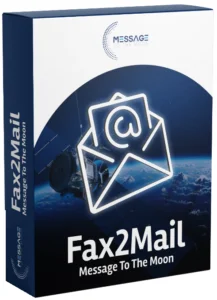Send Faxes Online (Fax2E-mail)
Send and receive faxes online via your e-mail without a fax machine.
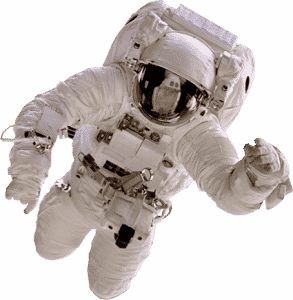
Fax to mail fax2email
In an age of mobile and email, faxing is still indispensable for some professions. Pharmacies that send prescriptions, wholesalers that receive orders, or notaries that send legal documents. Faxing via email has many names such as fax on the web, faxing via the internet, or digital faxing. With faxes via email, you can send and receive faxes via e-mail programs such as Outlook or Gmail, without using a fax machine. Efficient, accessible, and good for the environment.
The fax is a reliable method of transmission and is still used for this reason, among others by the legal sector. With the online faxing service of Message To The Moon, you can send qualitative faxes via email. Send e-mails to the recipient’s fax machine and receive faxes as PDFs in your inbox. This online solution has all the capabilities of a fax machine, so you don’t have to use it yourself anymore. A cheap, fast, and user-friendly solution!
Possibilities of fax by e-mail
Send faxes
Sending a fax is easier than ever. You will receive a unique e-mail address and a personal keyword with which you can send a fax to the recipient’s fax machine via your mailbox. This is also known as Email2Fax.
As with a regular fax, you will receive a confirmation whether or not the fax has arrived.
-
- Create an email as you always do.
- Attach the file you want to fax as a PDF file.
- Enter the specified fax e-mail address in the recipient’s place.
- Enter the personal code and the fax number you want to fax to in the subject line.
- Send the email.
Receive faxes
Would you like to receive faxes by e-mail, or Fax2Email? This is also possible with Message To The Moon’s online fax solution. You hereby provide the e-mail address at which you want to receive it, together with your fax number, to the sender.
Don’t have a fax number yet? No problem, you will receive this from us. When a fax is sent to your fax number, it is converted to a PDF file. Upon receipt, it will be automatically sent to your email inbox.
You will receive the fax as a PDF file in the attachment. You can easily open this file without downloading any additional software. You can then easily forward the faxes you have received to other e-mail addresses.
What our customers say about Internet Fax
.
Will you be Message To The Moon’s next satisfied customer? Send faxes online now.
Free fax number
- You will receive a new geographical fax number from the region (eg 010 or 020) or a non-geographically bound 085 number.
- We can take over your existing fax number and ensure that the faxes arrive at this number.
- We can set the existing or new fax number as the sender number for faxes sent from the email.
- Faxes to this phone number will arrive at the email address (or addresses) provided and you can fax online from your email.
.
.
Order fax2mail and choose a fax number from your own region
Faxing over the internet is very simple. You will receive a fax as a PDF file in your email. In the email you can see who the sender of the fax is. Sending a fax is just as simple. You attach the fax document as a PDF to an email. Enter your password, country code and recipient’s fax number in the subject line and Message To The Moon will take care of the rest.
After your order you will automatically receive our detailed manual in your email. In the manual you will find a complete explanation about receiving and sending online faxes. You can also download the manual here.
Faxing by email: what are the advantages?
Fax to your mailbox
You can send faxes as a PDF in the attachment to the e-mail address. You can do this easily via your mailbox. It does not matter which email program you use. This is a quick and easy way to send faxes. All faxes that are sent to you will also end up in your mailbox.
Multiple recipients at once
Do you want to receive multiple faxes at once? no problem! With a traditional fax machine, you can only receive one fax at a time, but with faxing via email, the line is not busy. You can also forward faxes to an unlimited number of email addresses. You pay a fixed price of €0.05 per fax message sent. Receiving faxes is free of charge. A complete overview of our rates can be found on our rates page.
Digital archive
An advantage of faxing via email is that the sent and received faxes are directly in your digital archive. Here you can easily arrange them by, for example, contact person, date or fax number. You no longer need physical space to store all printed documents.
Environment friendly
Digital faxing? That’s good for the environment! Think of all the paper that is saved. Not only will you save paper, but you will also no longer have to buy ink or a fax machine.
As a result, no harmful substances are released during the production of these products. This way you not only focus on the moon, but also think back to the earth.
Send faxes to e-mail using API
With our Fax2mail API you can easily send and receive faxes from your own website, marketing tool or CRM package. Send single faxes or send faxes in bulk. After your order you will receive a login for our portal and your API key.
Why Digital Fax via Message To The Moon?
Years of experience
Message To The Moon has gained a lot of experience with online faxing over the years. We have a lot of product knowledge and would like to offer you a cheaper and more efficient way of faxing. Not only are you assured of a well-functioning product, but you can also contact the experts at Message To The Moon for all your questions.
Reliable connection
Faxing via email runs through Message To The Moon’s reliable connection. So you don’t have to worry about the security of your files. You can also expand your online fax solution with one of Message To The Moon ‘s trusted internet packages . This way you are always assured of the best possible connection.
New number or number portability?
With Message To The Moon, you can choose which number you want to link to your fax. Do you want a national phone number? Or would you prefer a local phone number? That can be arranged. You only have to indicate in the order form which number you want and this is completely free of charge.
Do you already have a faxing machine and do you want to keep your fax number? No problem! You can easily move your number to Message To The Moon. You simply indicate which fax number you use and we convert it to a digital version. From that moment on you can send digital faxes and use the service. Click the button below and transfer your number today.
Fax via email packages from Message To The Moon
Fax2E-mail
€4,50/per month
- Receive fax through your own e-mail
- Receive fax messages as a PDF file
- Receive Fax through your own mail program like Outlook and Gmail
- Send fax messages abroad
- Receive fax directly on your PC
- Pay a fixed tariff of
€0,05 per fax - Try it out 30 days for free
E-mail2Fax
€4,50/per month
- Send fax through your own e-mail
- Send your fax message to multiple receivers
- Send Fax through your own mail program like
Outlook and Gmail - Send fax messages abroad
- Send fax messages directly from your PC
- Pay a fixed tariff of
€0,05 per fax - Try it out 30 days for free
Fax2E-mail &
E-mail2Fax
€7,50/per month
- Send and receive fax messages through your own e-mail
- Receive fax messages as a PDF file
- Send your fax through multiple users
- Send Fax through your own mail program like Outlook and Gmail
- Send fax messages abroad
- Send fax messages directly from your PC
- Pay a fixed tariff of
€0,05 per fax - Try it out 30 days for free
API2Fax
€25/per
month
- Send fax messages digitally through API and receive through your own e-mail
- Receive fax messages as a PDF file
- Send your fax through multiple users
- Send fax messages abroad
- Integrate your own system easily with the Fax2Mail API
- Access to our Fax API. Send your fax messages through our API
- Send fax messages in bulk
- Pay a fixed tariff of
€0,05 per fax - Try it out 30 days for free
Order our online fax service
Send fax online
The first month you do not pay any subscription costs, only the costs for sending the faxes. You can cancel your subscription free of charge during this period. After the first month you pay the fixed subscription costs and the costs for sending faxes for a period of 2 years.
The most recent general terms and conditions apply to all services provided by Message To The Moon BV. These can be found here, (click for Dutch Version or English Version), and they will be sent to you upon first request.
On the following pages you can fill in the rest of your details and extend your faxing via e-mail package with the extra options of Message To The Moon.
Overview
Frequently Asked Questions
About Fax2email
How does Fax2email work?
Specific questions
Customized proposal?
Call us at +31 88 8000 800 or leave your email, company name, and phone number and we will call you back.
Always get the best promotions?
Sign up for our newsletter to receive more information about our services and offers.