Making phone calls with Microsoft Teams
Call landlines and mobile phone numbers with Microsoft Teams
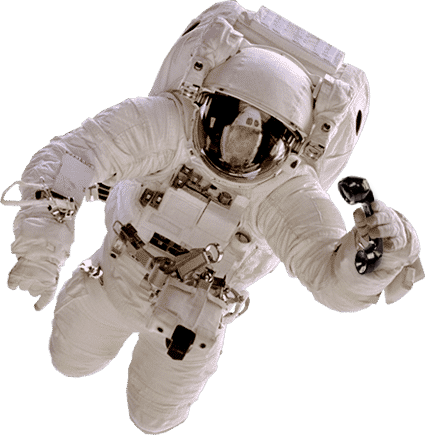
Calling with your phone number via Microsoft Teams
With easy file sharing, chat, and video calling, Microsoft Teams is an all-in-1 solution for businesses to keep communicating efficiently. But Message To The Moon takes the level of Microsoft Teams even higher! By means of a link between a telephone line or PBX of Message To The Moon and Teams, it is possible to integrate the functionalities of Microsoft Teams with the functionalities of your own telephone line. And you don’t need any additional software or hardware.
No PBX needed
Make calls from any device
Use multiple phone numbers
For only €7.50 a month
Make calls to landlines and mobile phone numbers
In this case, you can also call landlines and mobile numbers with Microsoft Teams. You also gain control over all the functionalities of a PBX. For example, setting up a queue with music on hold or forwarding calls to another phone number.
PBX functionalities
Message To The Moon links your telephone line to the Microsoft Teams account, so that, in addition to all the functionalities of Microsoft Teams, you can make and receive calls. For only €7,50 per month per user, you can call using Microsoft Teams. You need an additional license for each employee who uses Microsoft Teams Telephony. The right choice is made for each company.
Remote installation
The Message To The Moon technician installs everything for you remotely. He does this via Teamviewer. This program allows the experts at Message To The Moon, with your permission, to take over your computer and install programs. It is also a useful tool to solve any problems. Message To The Moon, therefore, recommends that you keep Teamviewer on your computer after ordering Calling with Microsoft Teams. You can download Teamviewer here.
Possibilities of calling with Microsoft Teams
Selection menu
At Message To The Moon, you can set up a selection menu in Microsoft Teams. The caller can use this to indicate what he or she is calling for. In this way, the caller is immediately transferred to the right person or department and you do not have to transfer indefinitely.
Call forwarding
With Microsoft Teams you can quickly and easily transfer between colleagues. If a caller gets on the line with the wrong person or department, this is solved in no time. And the caller does not have to hang up in the meantime.
Voice2email
With voice2email, your voicemails are forwarded directly to your email. In this way, you can read back all your voicemails in a well-arranged way. You also don’t have to constantly listen back to your voicemail.
Queues
Calling with Microsoft Teams from Message To The Moon allows you to set up queues. If all your lines are busy, the caller will be put in a queue. This is a lot more convenient than having the caller hang up and try again later.
Audio conference dial-in number
You can use this number to call in people who do not have Microsoft Teams. Ideal if you have meetings with people outside your organization who don’t use Teams. If you are on the conference call, someone else can dial in using this number.
Call Recording
Message To The Moon also makes it possible to record your conversations via Teams. This can be for training purposes, for example. This is also useful when you have had a difficult conversation, for example. Because it is recorded, you can listen back to the conversation and check whether you have acted correctly
Multiple phone numbers
With Message To The Moon, you can link multiple phone numbers to your Microsoft Teams account. Ideal if you want to be reached on several phone numbers. This way all your calls come in on the same platform. In this way, you can also give each employee their own direct telephone number.
Connect devices
You can expand your Calling with Microsoft Teams package with telephone devices. For only €5 per month, you can add a fixed telephone from YeaLink or a cordless telephone (DECT) from Gigaset.
How does calling with Microsoft Teams work?
.
Message To The Moon links your PBX to your Microsoft Teams account, so that, in addition to all the functionalities of Microsoft Teams, you can call traditional landlines and mobile telephones.
You also remain in control of all the functionalities of a PBX. For example, setting up a queue or forwarding calls to another phone number.
You simplify your communication this way by unifying calls with chat and meetings in Microsoft Teams. You can also add flexibility to your meetings by setting up a dial-in number, which you can integrate into any online meeting.
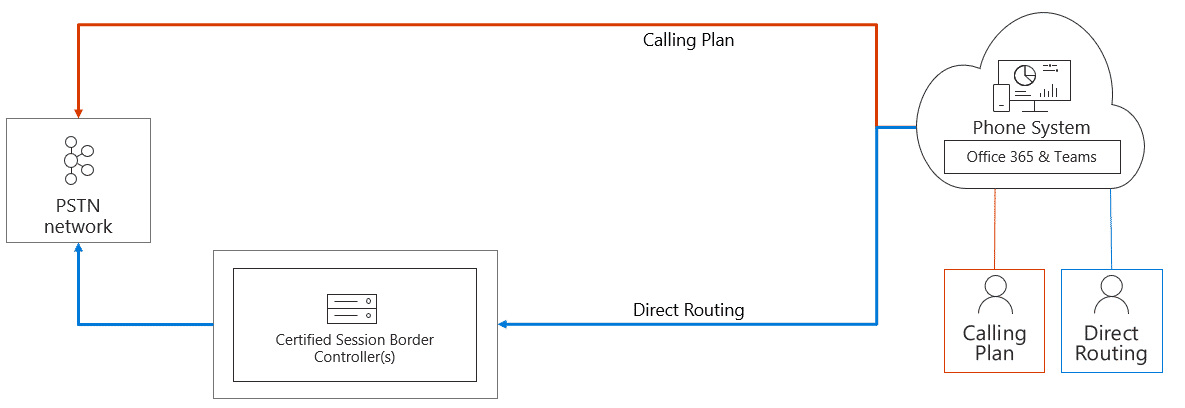
Benefits of Microsoft Teams
No need for an online telephone exchange (PBX)
By calling with Microsoft Teams you no longer need a telephone exchange. Everything works from the Teams application. In addition, you still have similar functions as other online telephone exchanges.
Call from any device
Calling with Microsoft Teams lets you make calls from any device. Via the Teams Client on your computer, the Teams app on your mobile phone, or through a fixed device. All these devices can be used simultaneously to make and receive calls. That way you are always available!
One program for all your communication tools
With Microsoft Teams you can make video calls and chat, among other things. These are handy ways to keep in touch with your colleagues even remotely. By also adding telephony to these communication options, you can use Microsoft Teams for all your communication tools.
Order a Calling with Microsoft Teams package
Calling with Microsoft Teams
€4,50/per month
- Including making and receiving calls
- 2 simultaneous calls
- Link with Microsoft Teams
RFQ or Order Calling with Microsoft Teams PABX
Order Calling with Microsoft Teams
The most recent general terms and conditions apply to all services provided by Message To The Moon BV. These can be found here, (click for Dutch Version or English Version), and they will be sent to you upon first request.
Your order
Frequently asked questions
General
Make and receive calls
Specific
Do you want a customized proposal?
Call us on +31 88 8000 800 or leave your name and phone number and we’ll call you back.
Always the best promotions?
Sign up for our newsletter and receive more information about our services and offers.
